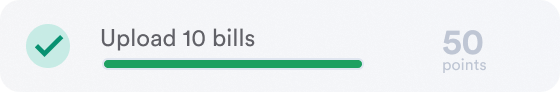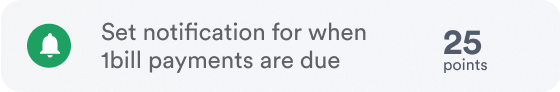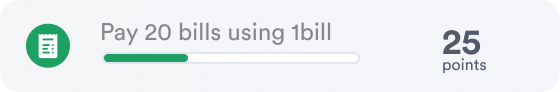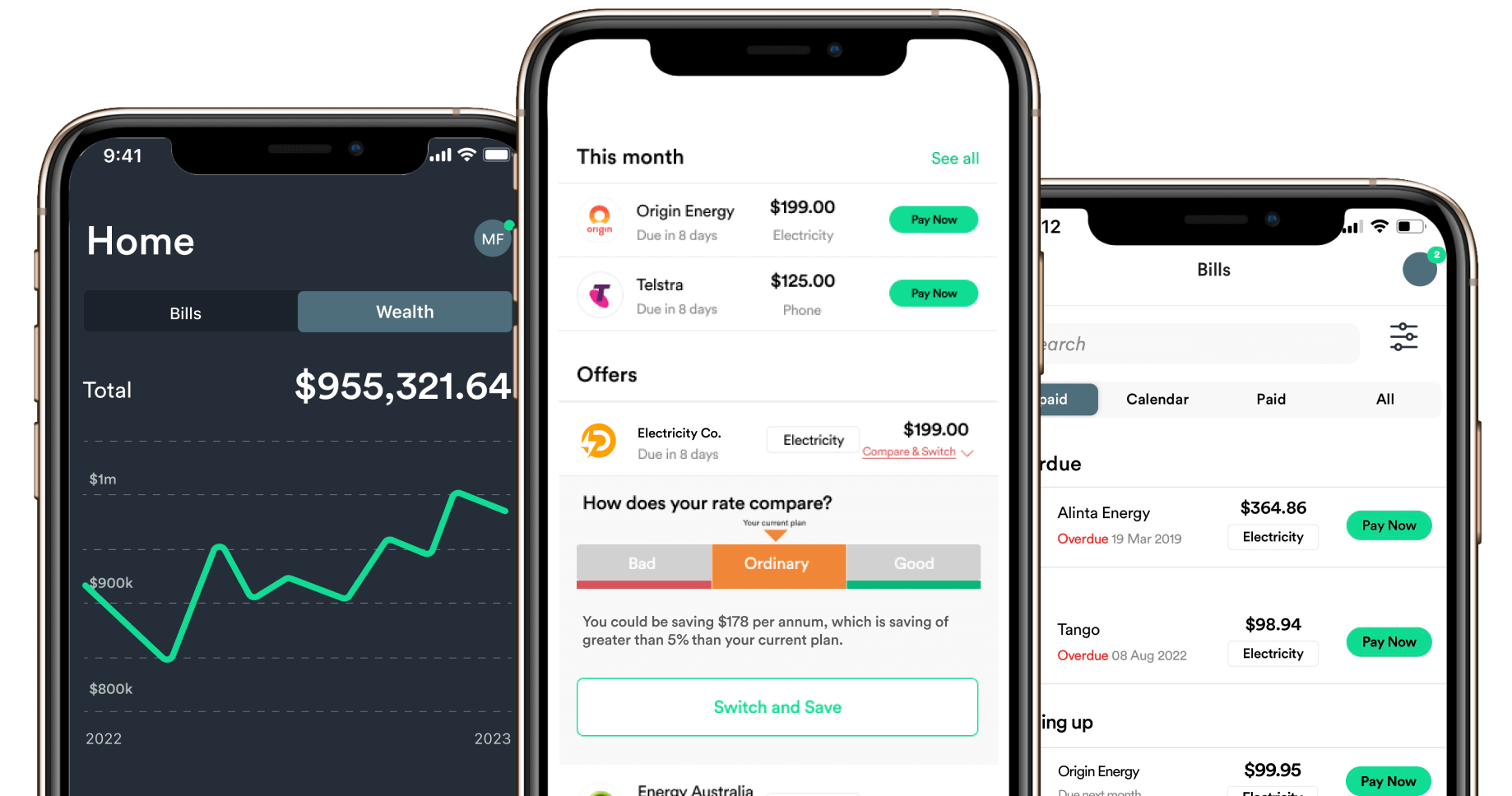
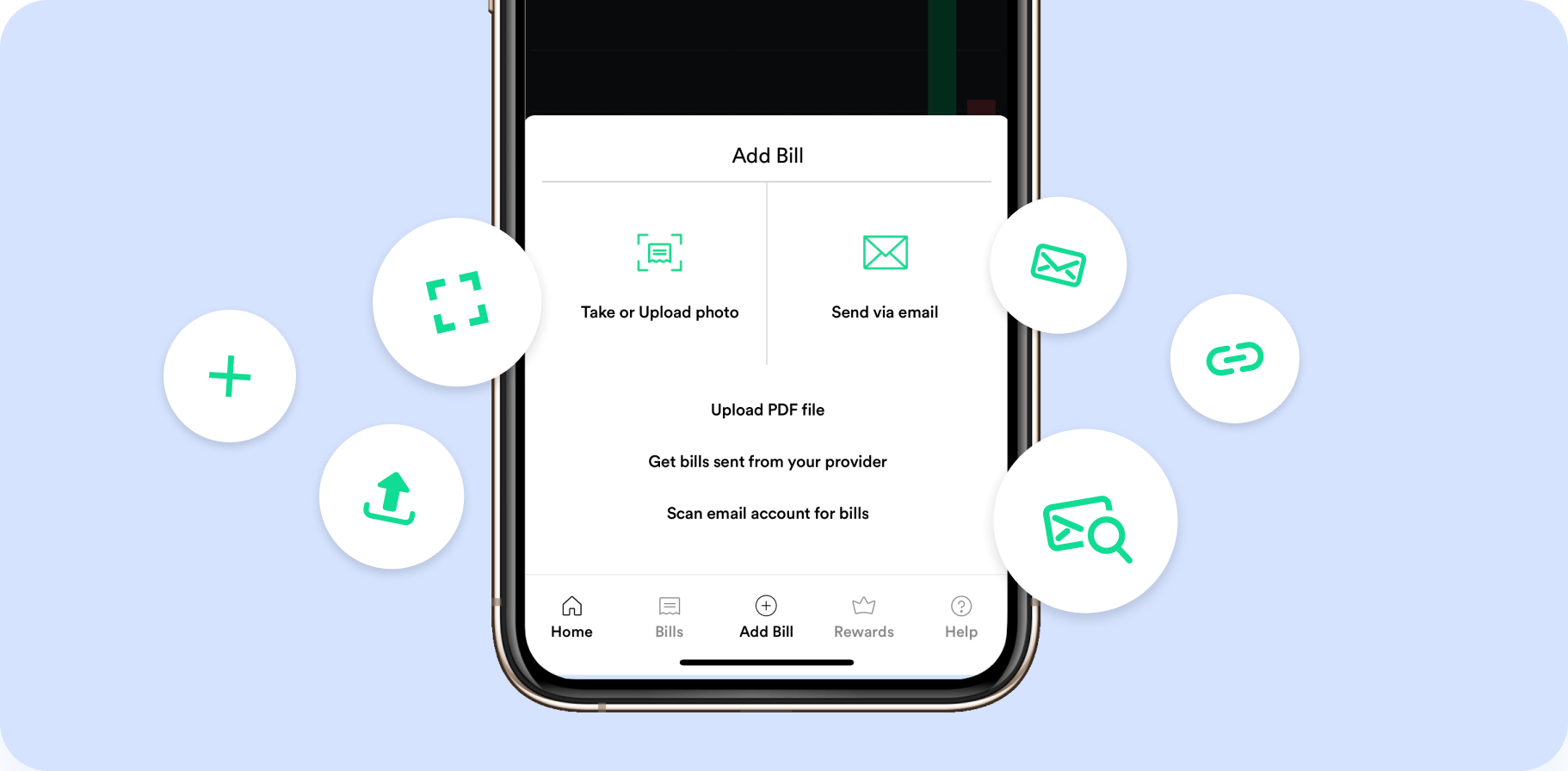

Take a photo of your bill, or choose one from your photo gallery. Ensure you take photos of every page of the bill. No screenshots.

Select your bill type and upload the bill as a file from your device. Ensure you upload every page of the bill, no screenshots.

Forward bills from your email to the 1Bill app using the dedicated 1Bill email address that has been created for you.

You can supply your dedicated 1Bill email to your provider to have all your future bills sent directly to the 1Bill app.

Link your personal email in 1Bill so the app can scan the account for bills to upload.

Manually input the details of your bill, such as bill type, cost and due date.

Take it one step further and organise your assets & liabilities! Connect an account on the dashboard and 1Bill will automatically start tracking the balance and transactions of that financial asset/liability



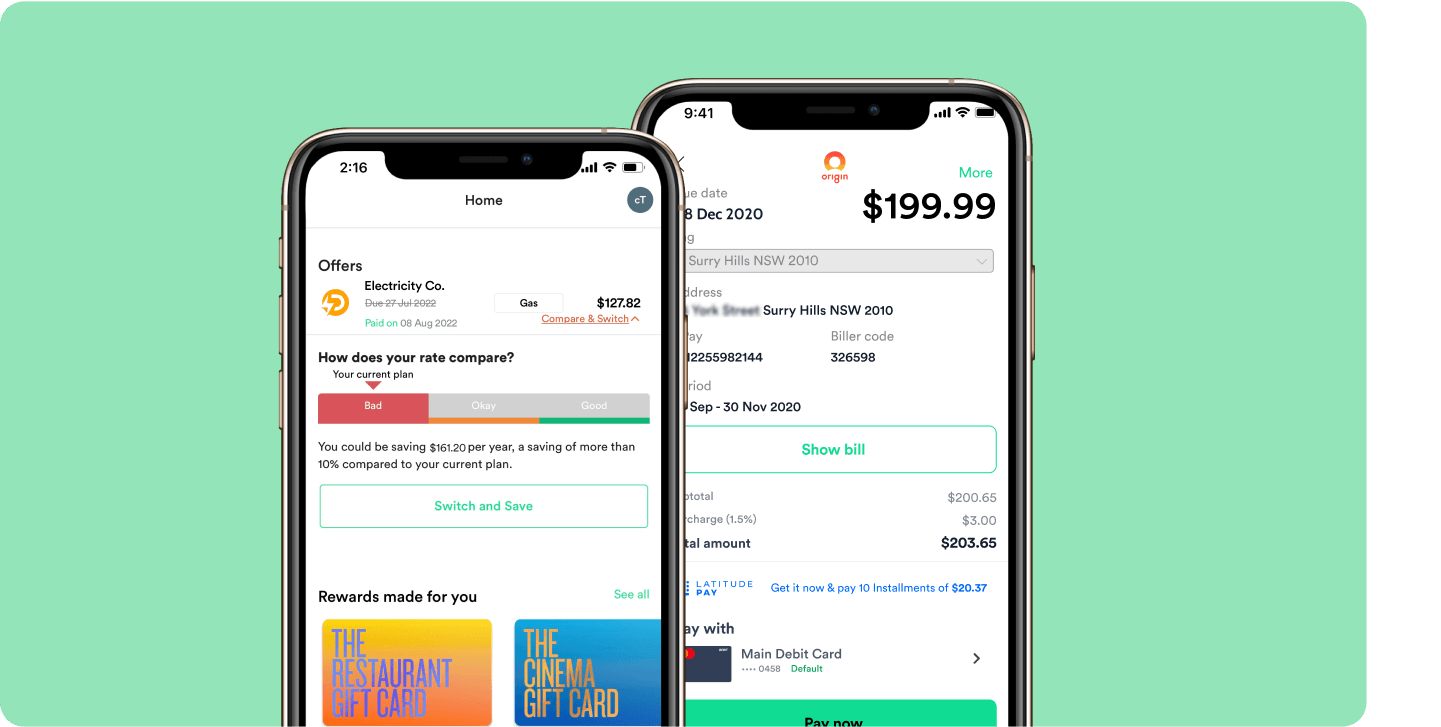


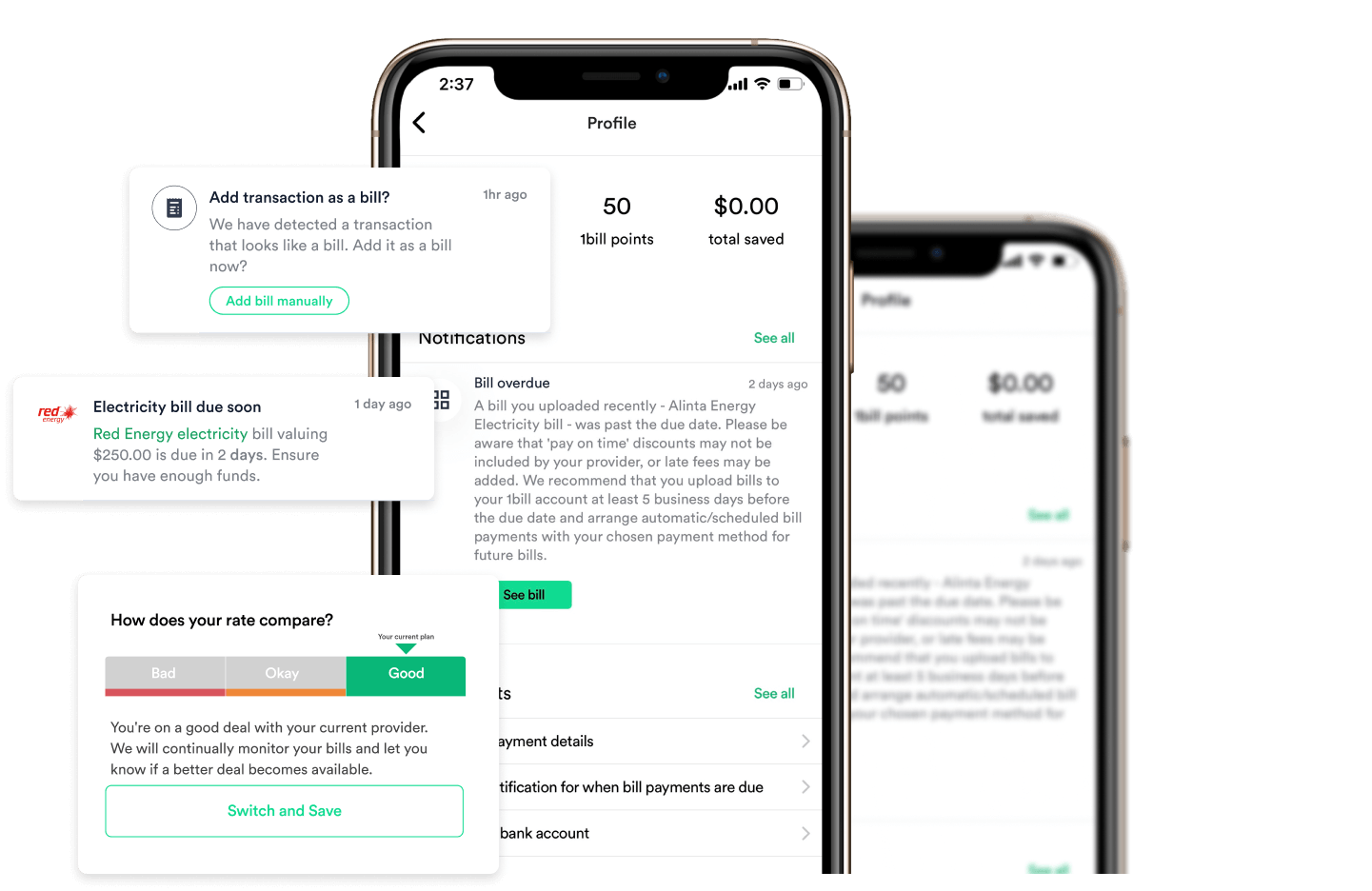
From in-app push notifications be reminded when you have an upcoming bill to pay. 1Bill will also remind you when it has detected a better deal on a bill.
By allowing notifications from 1Bill on your device, you will automatically receive all notifications. Your notification preferences can be changed from the notification settings screen accessed from the notification bell icon.
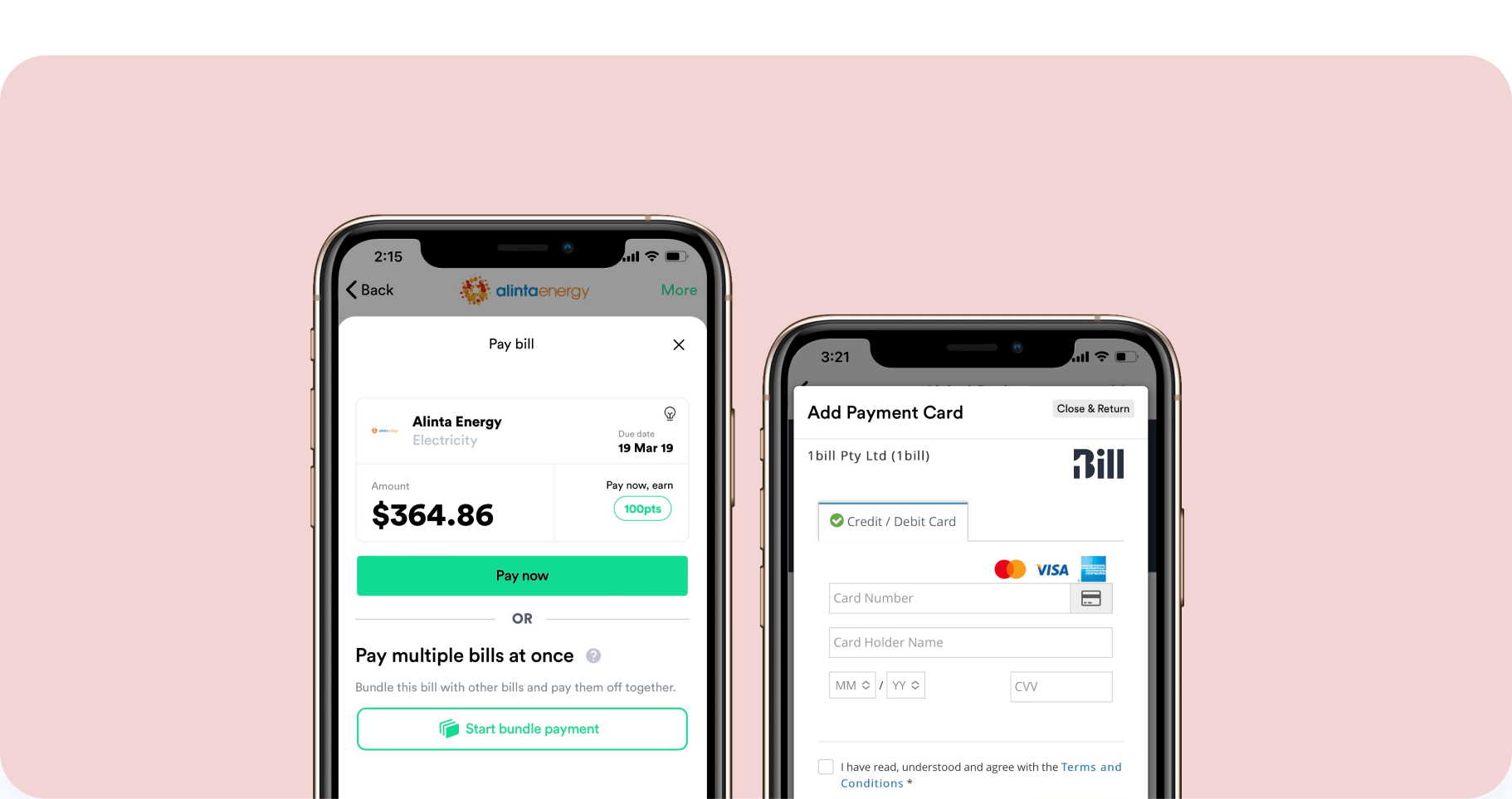
Easily pay for a bill manually, or set up automatic payments. Bills will be automatically paid by 1Bill using your chosen payment method! With support for Mastercard, Visa, pay your way and never miss a bill payment again.



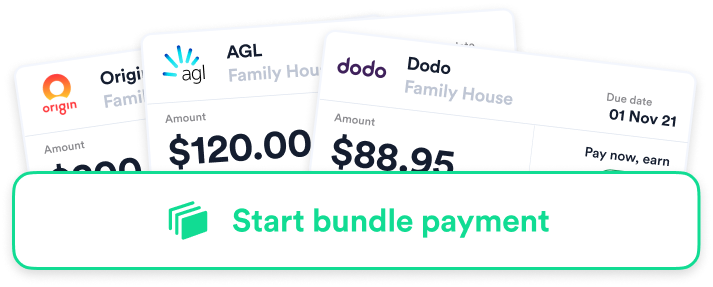
When paying for a bill, start a bundle payment instead and group 2 or more bills together to pay them off at once!
Simply click ‘Start bundle payment’ when paying for a bill and choose the bills you would like to bundle.
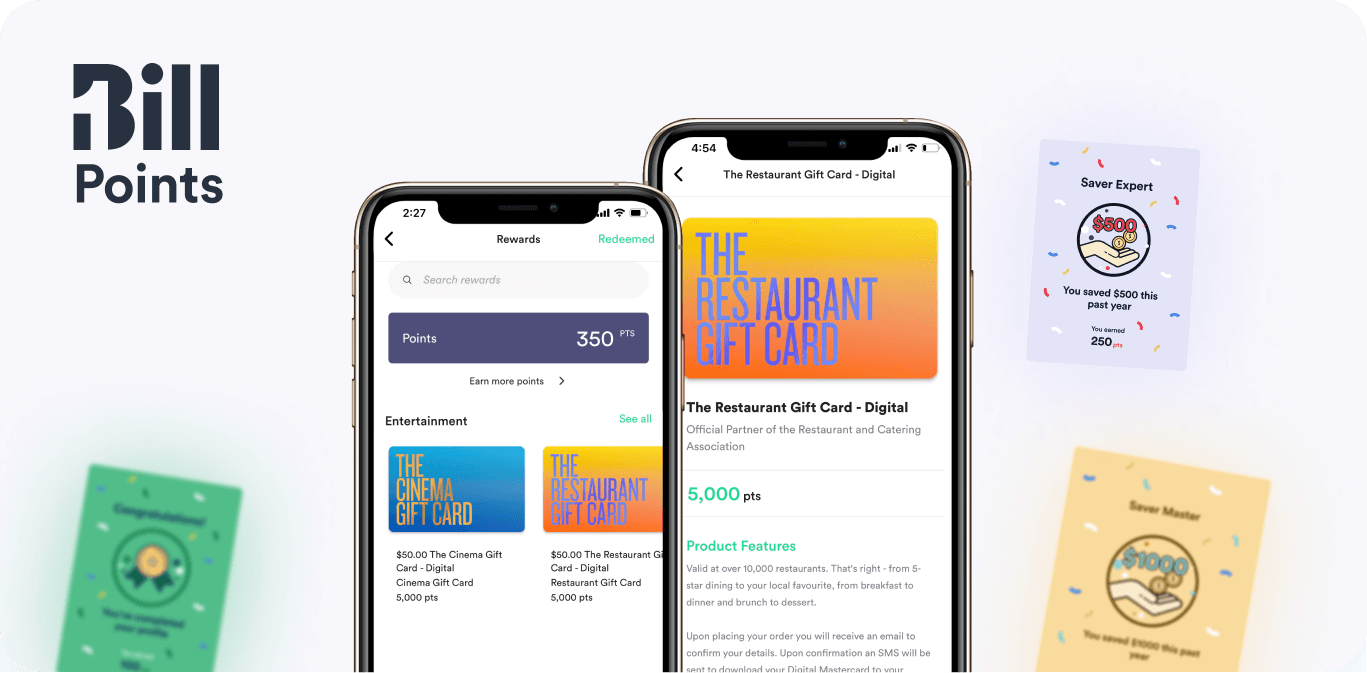
By managing bills and completing tasks within 1Bill, you’ll earn 1Bill points to spend on gift cards and rewards! Completing enough tasks will also award you with achievements which contribute to your 1Bill point balance!